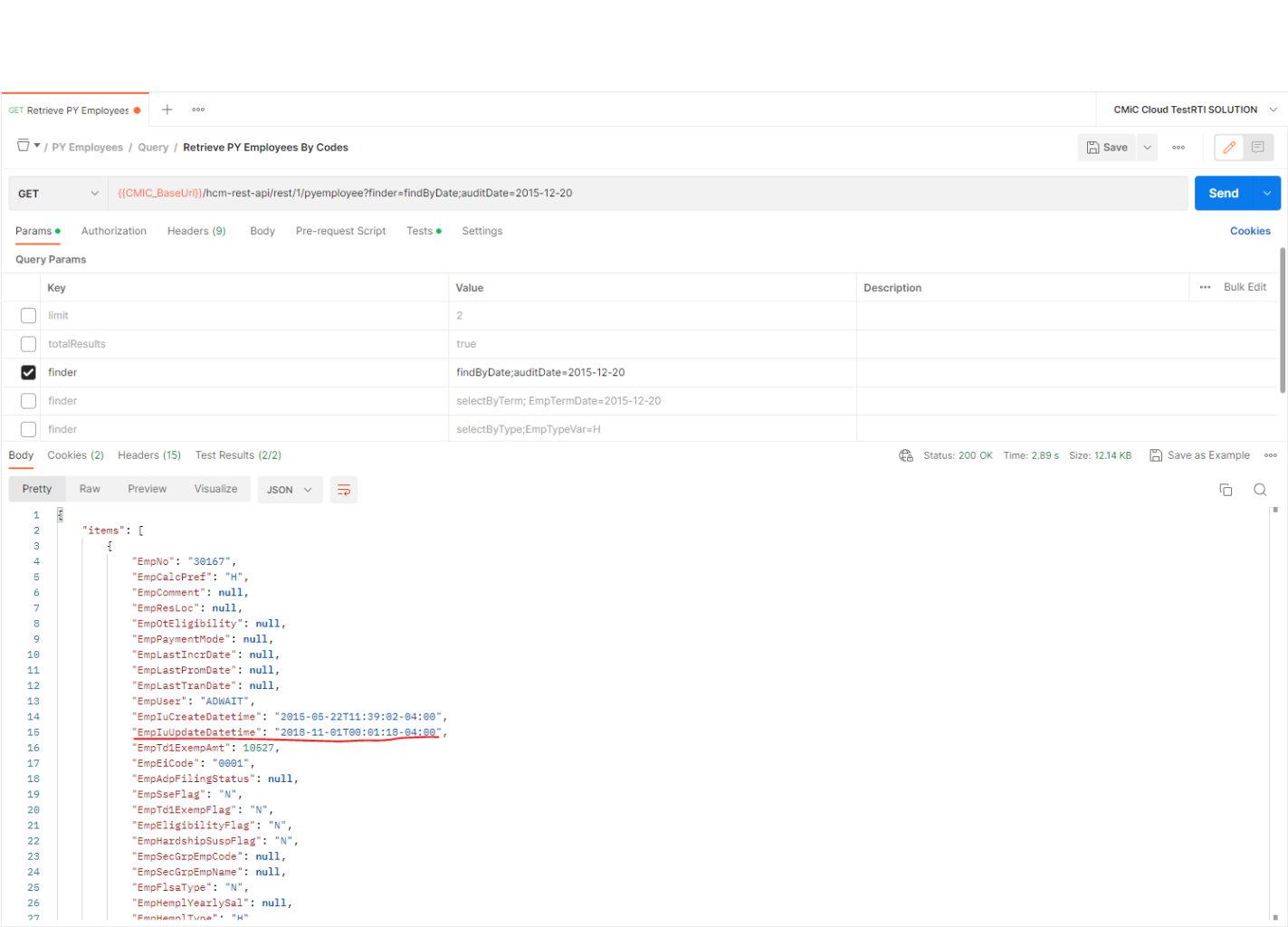Audit Date (create and/or update date) Parameter
In some cases, there may be a need to continually query newly or updated rows from CMiC. This is when an Audit Date must be utilized.
An initial query is completed to retrieve all rows using the query parameters above, then on subsequent loads, a Audit Date finder is used to query the delta between the previous and current data pulls.
There are 4 considerations applied when using the Audit Date finder:
- Date supplied will query all data rows created or updated after this date. Using the IuCreateDate and IuUpdateDate attributes in the payload.
- The date format must be in YYYY-MM-DD if only date value is entered.
- If a date timestamp value is entered, it should be in YYYY-MM-DDT00:00:00-05:00, where the extension -05:00 is for setting the time zone.
- Audit Date finders are written specifically for each resource, so each one may be labelled differently. There may be some CMiC resources that support a different date finder. On further details on how to verify which date finder is supported please refer to Endpoint Introspection.
https://atlas-api-test.cmiccloud.com/cmictest/hcm-rest-api/rest/1/pyemployee?finder=findByDate;auditDate=2015-12-20